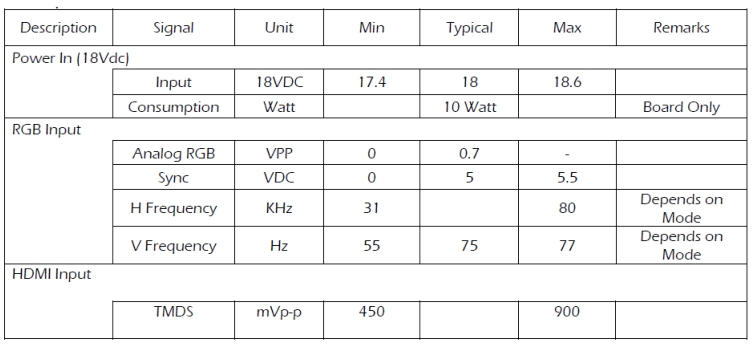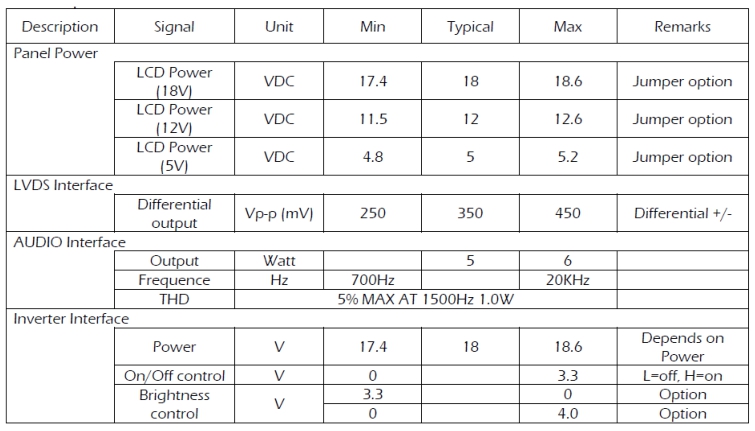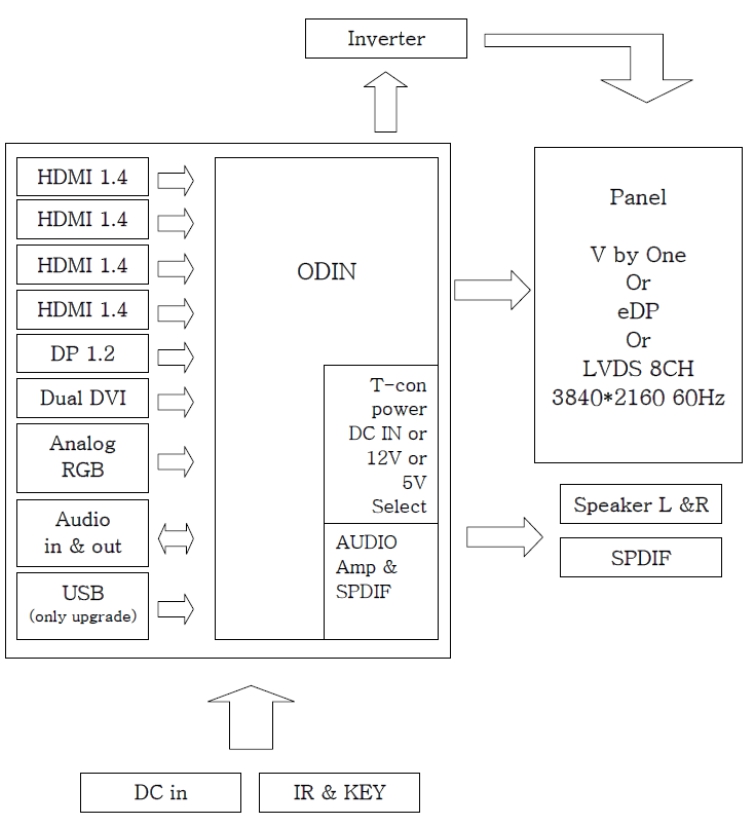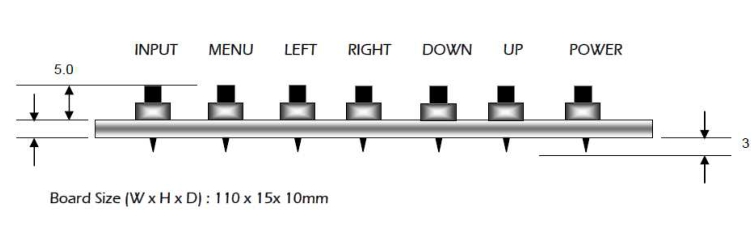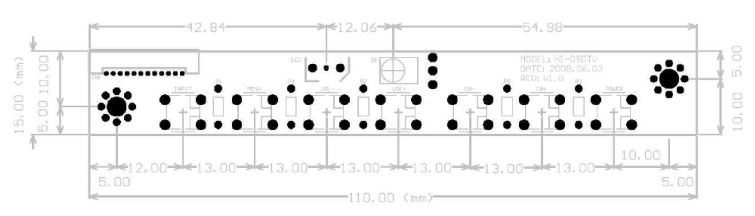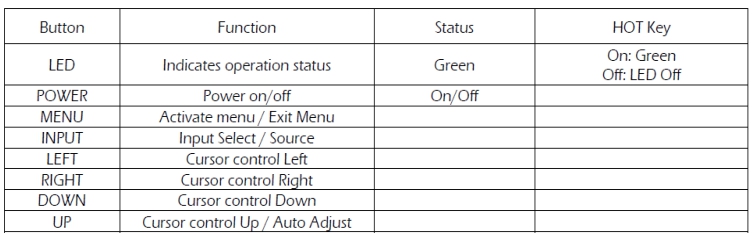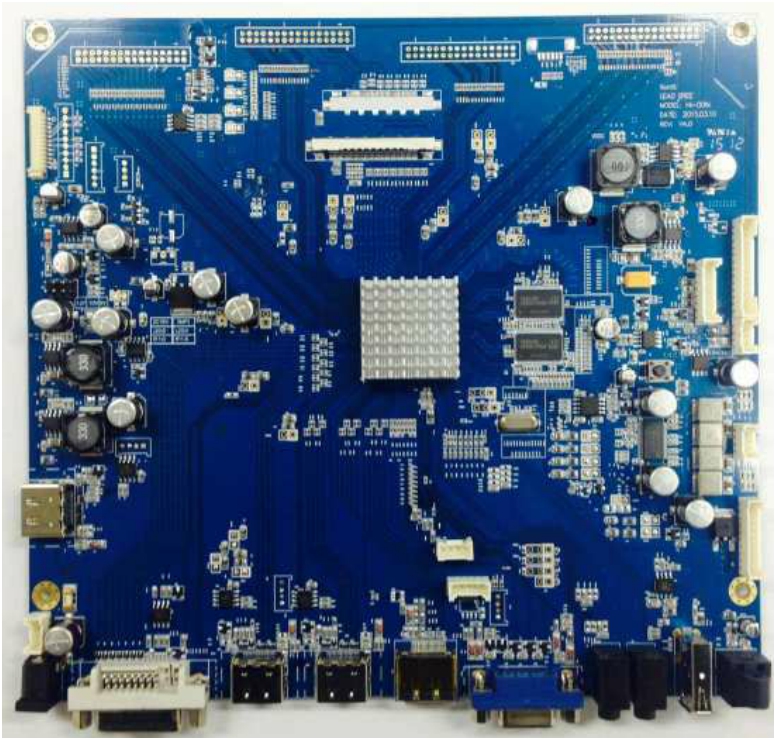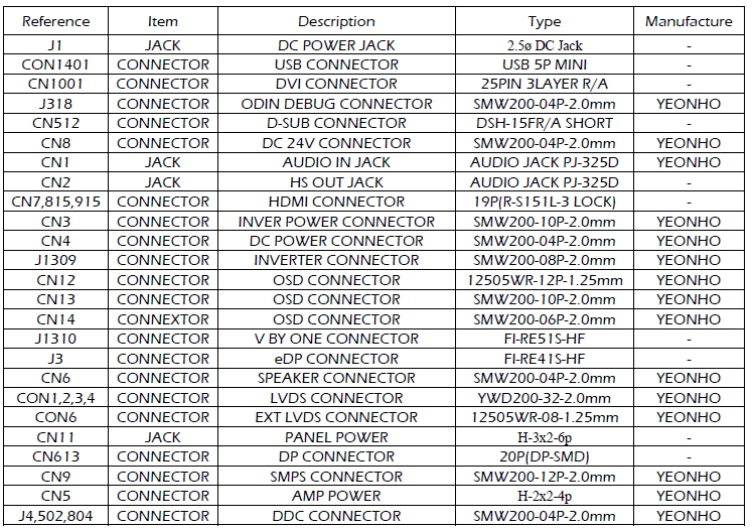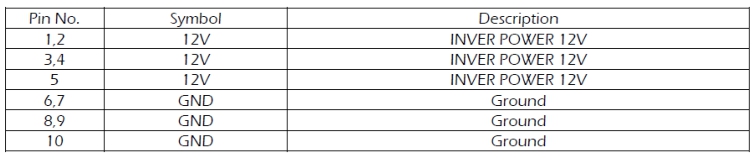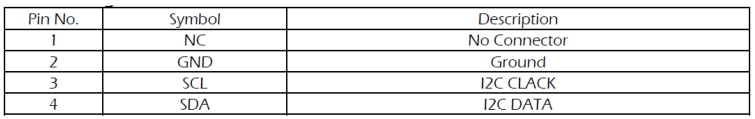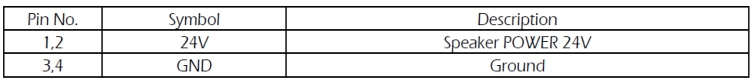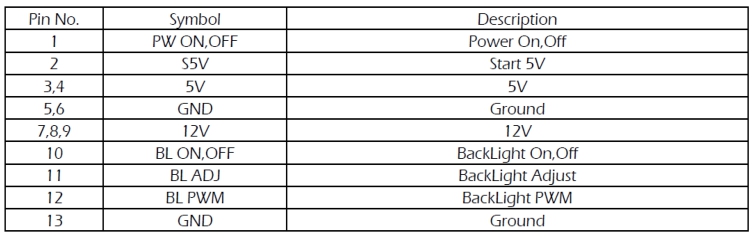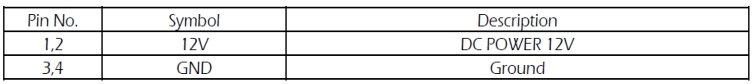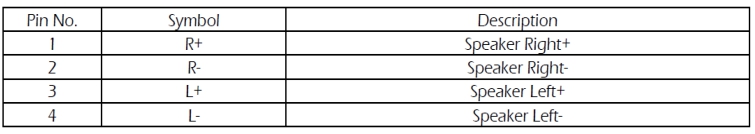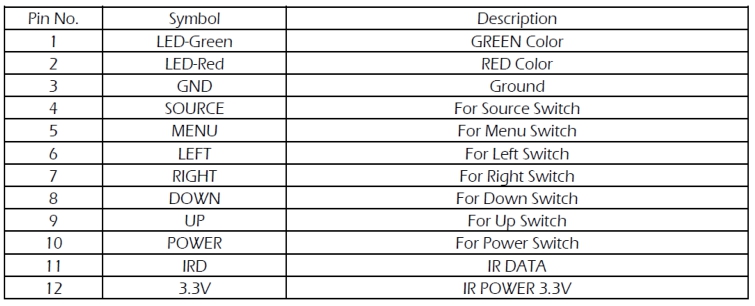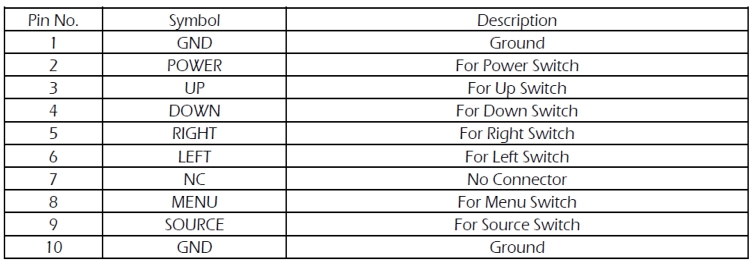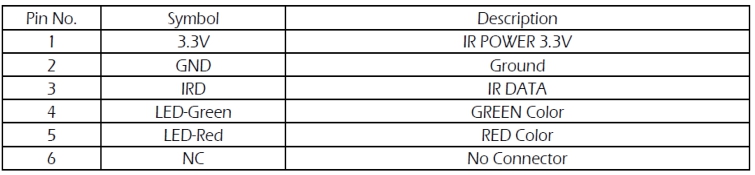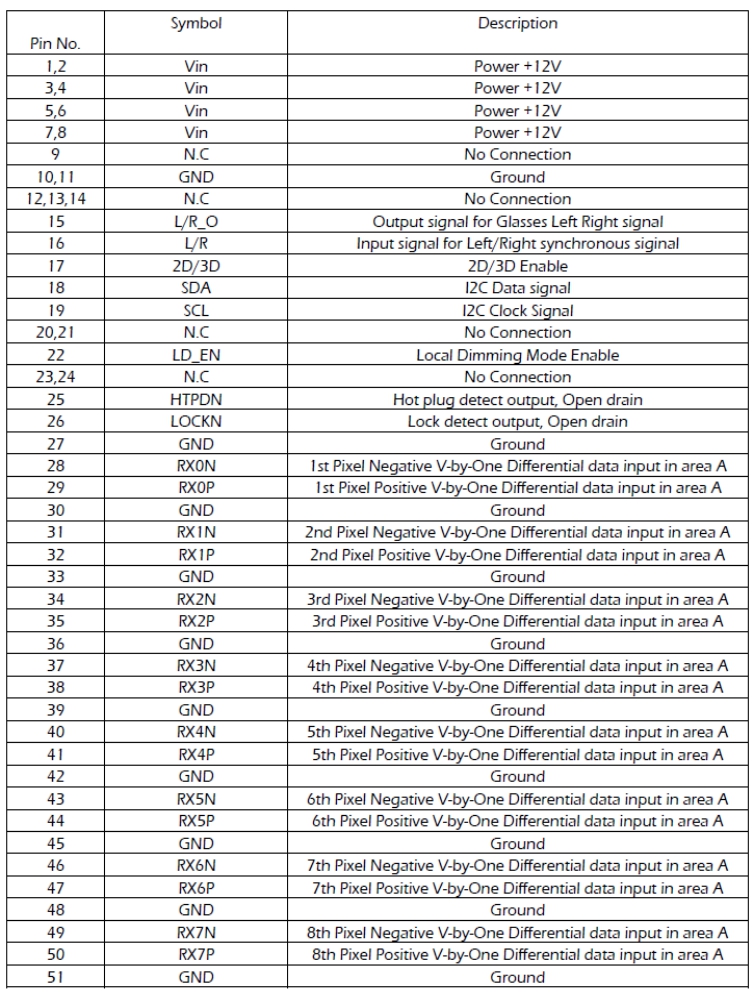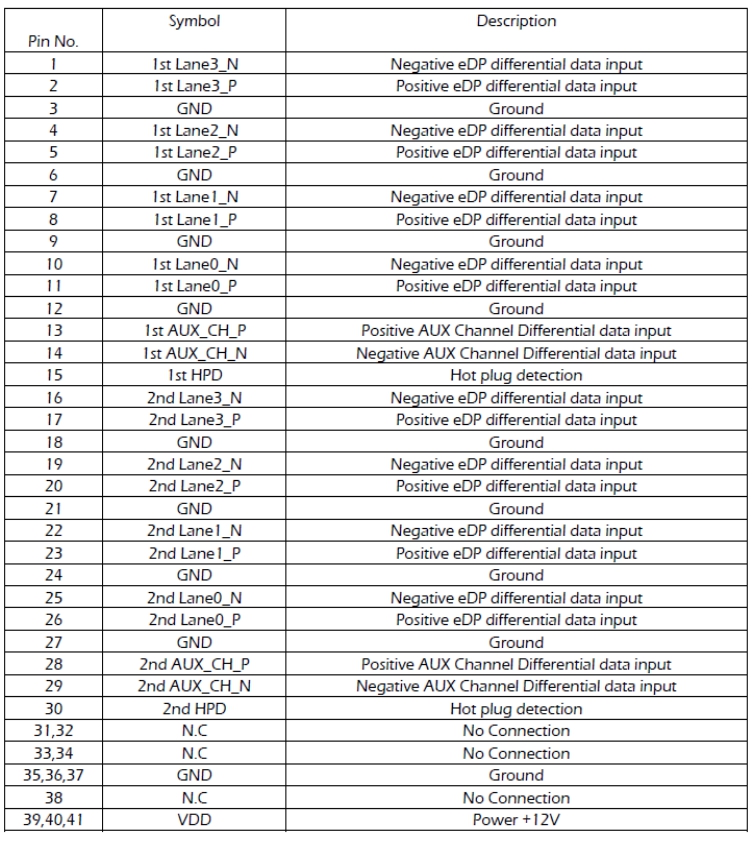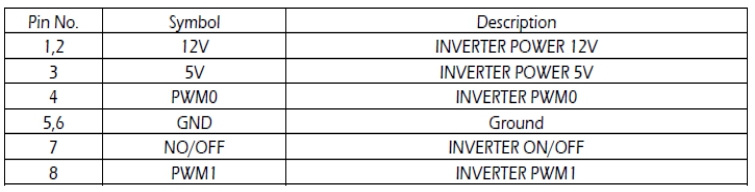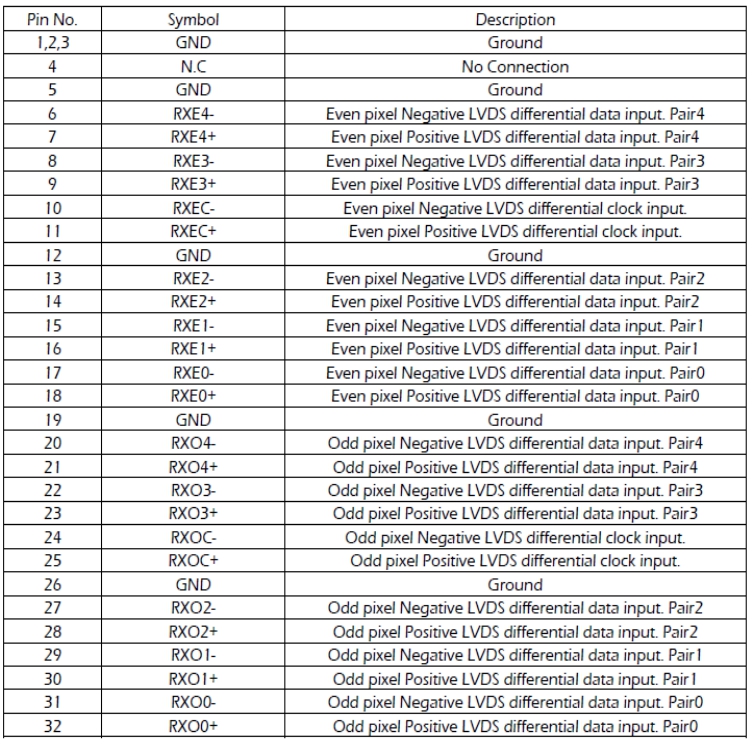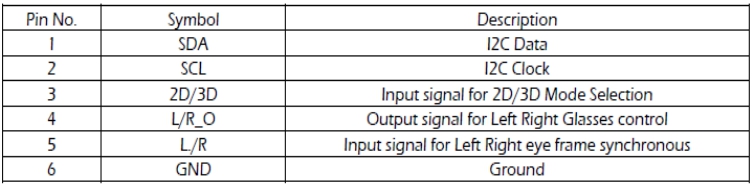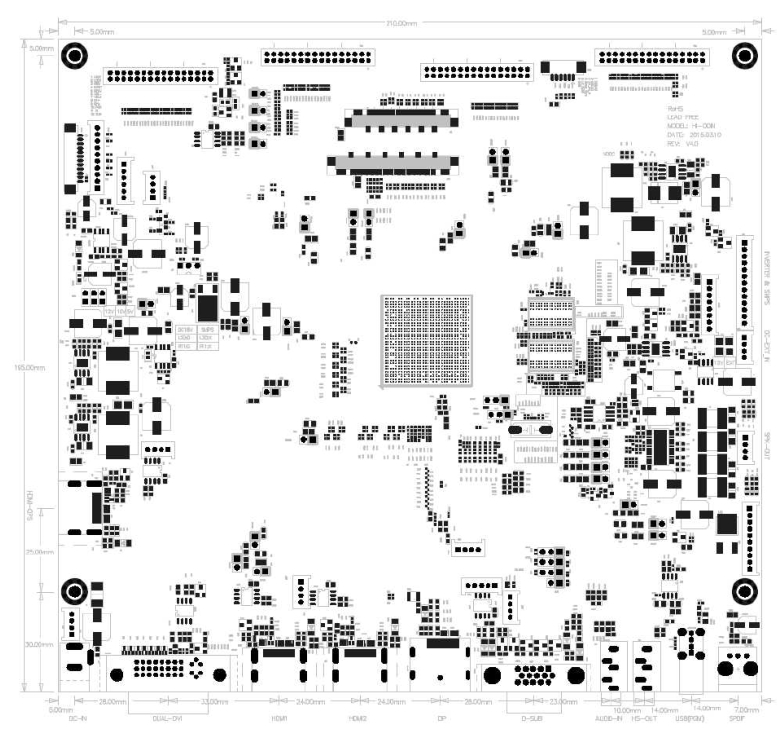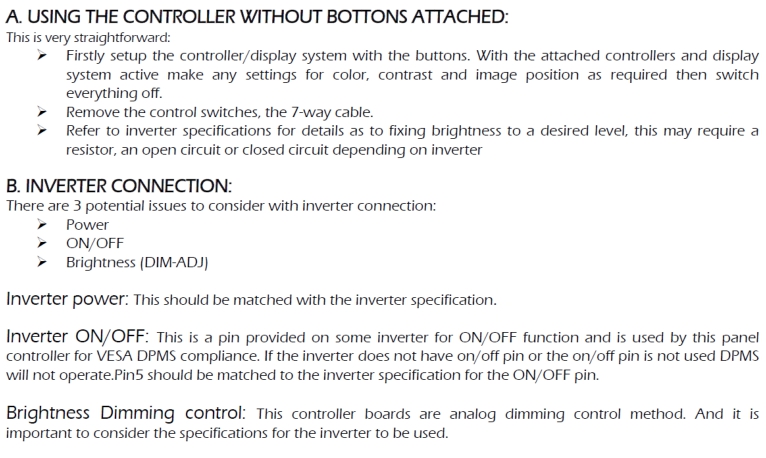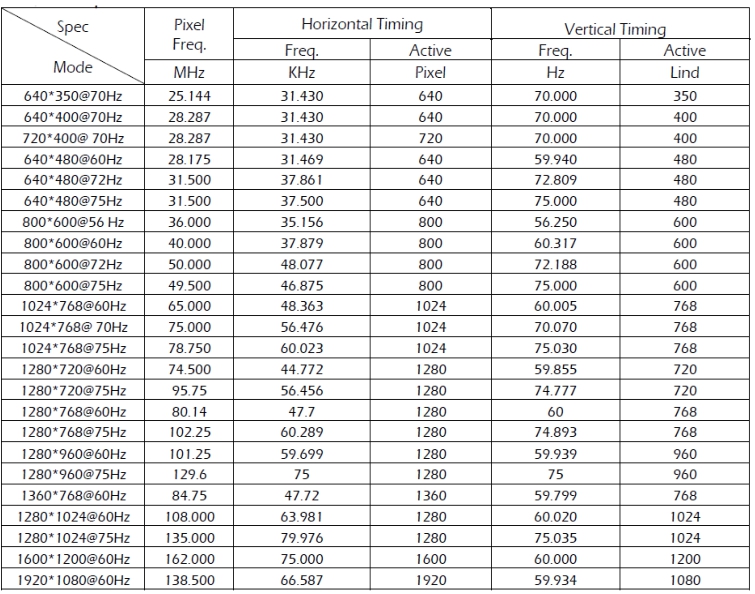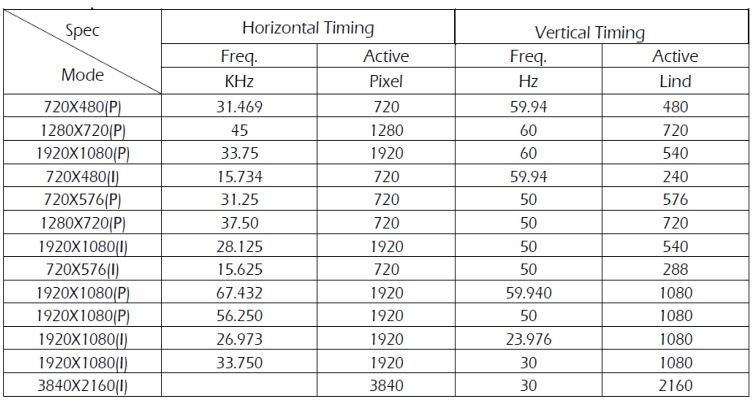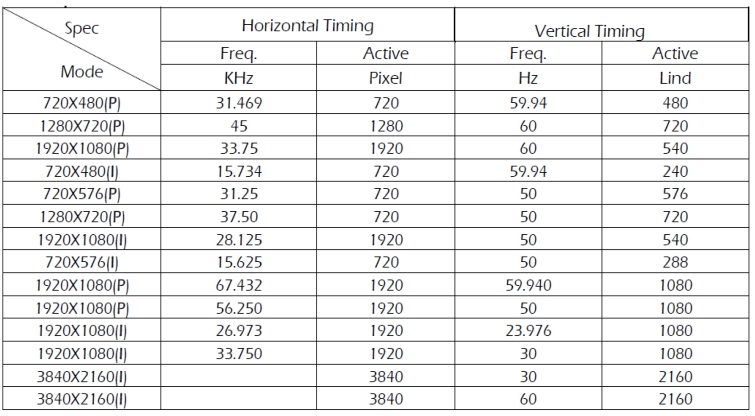AD / board
AD_BOARD

Features
• Support the 15W+15W Speaker
• Auto Adjustment for frequency, phase,H/V position
• PC signal VESA Standard Compatibility (VESA DDC 2B Ver 1.3)
• On-Screen Display Control
• Analog RGB,DVI,HDMI,Display Port, CVBS, S-Video Input Signal
• Support various panel from VGA to UHD
• V BU ONE, Edp, LVDS Interface Output
• Up to 3480x2160 Resolution
• Support PIP, PBP, Quad Windows Modes
• Support Display Size Menu to change 4:3 or Wide
• Support the IR –Remotecon(Optional)
 DATA SHEET DOWNLOAD
DATA SHEET DOWNLOAD